Disk Read Err r, press Ctrl-Alt-Delete to reboot
I was getting mighty peeved trying to figure out why a hard disk that worked fine on one motherboard should stubbornly came up with the above error when connected to a new motherboard.
I tried all of the usual things you might do, such as the FixBoot and FixMBR commands from the XP Recovery Console, removing all additional drives, checking/rechecking the BIOS settings. To be honest I was stumped.
I have seen this issue before but this was when cloning a drive. The only way I got round that then (after a day of MBR and Track 0 fiddling to no avail) was to zero-wipe the drive and re-clone.
In this case the solution was simple – if obtuse. When the OEM had originally partitioned the disk, they’d used all 184GB of space without any padding at the end. Some BIOSes seem to be picky about partitions ending on sector boundaries. Firing up Acronis Disk Director and resizing the partition down one click left 7MB free at the end but left the partition size at 184GB.
Reboot and bang, straight into Windows XP.
Now why couldn’t that solution have been evident and available 4 hours ago? Hmmmmm.